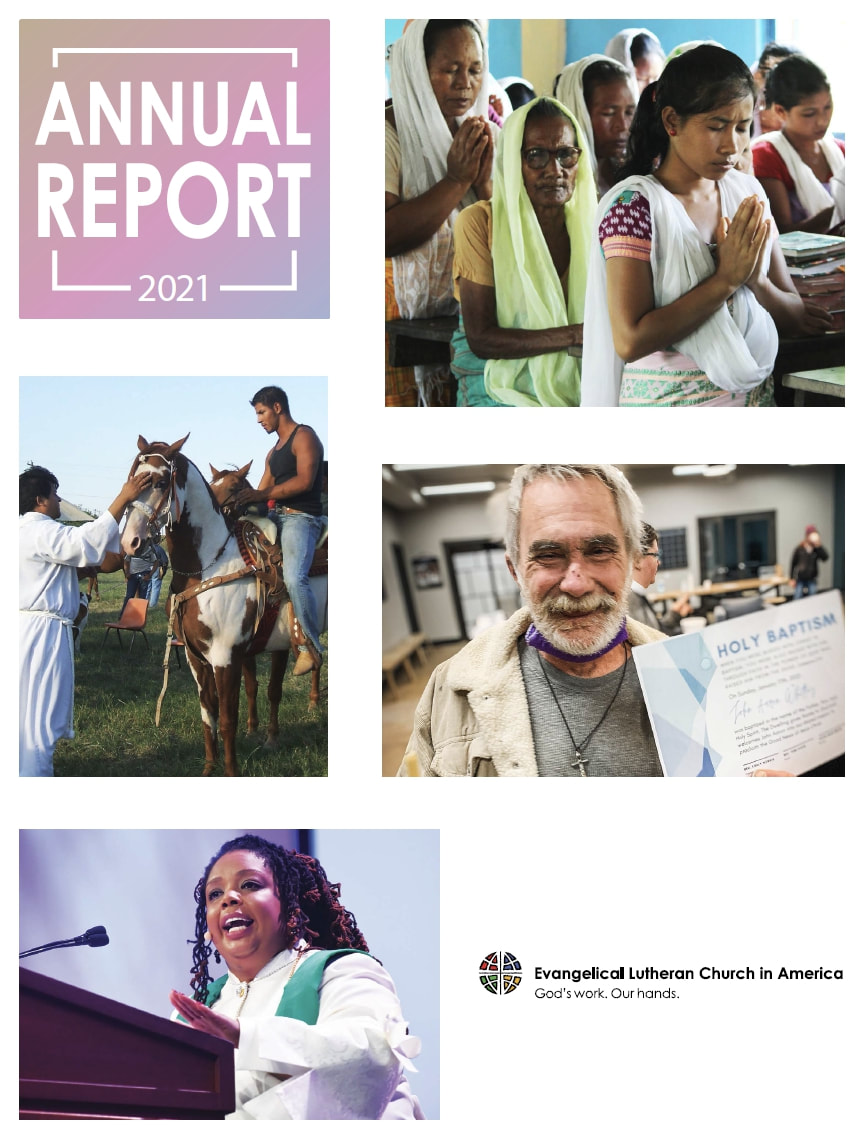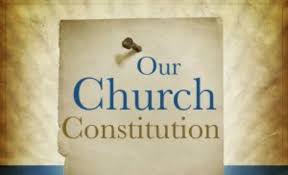Our Annual Congregational Meeting took place Sunday, February 6, 2022, at 10:45 AM
|
Participation in the meeting was done in person in Immanuel's Fellowship Hall or via Zoom.
The 2021 annual congregation report and approved budget can be gotten by CLICKING HERE. Business included:
|
ZOOM Access Details
Simply use your computer, tablet or smartphone to open this link Sunday, February 6, 2022, beginning at 10:30 am, joining by click on the following URL https://us02web.zoom.us/j/88289875015?pwd=TjE1d29lM2dNTVYyRm5seGdnUGtndz09
If you're calling in by phone, dial anyone of the following six phone numbers. (NOTE: Long-distant charges may apply to your call.)
+1 646 558 8656
+1 301 715 8592
+1 312 626 6799
+1 669 900 9128
+1 253 215 8782
+1 346 248 7799
When asked for your Meeting ID, enter 882 8987 5015, followed by #.
When asked for your Participant ID, simply enter #.
When asked for the Meeting Password, enter 356333, followed by #.
If you're calling in by phone, dial anyone of the following six phone numbers. (NOTE: Long-distant charges may apply to your call.)
+1 646 558 8656
+1 301 715 8592
+1 312 626 6799
+1 669 900 9128
+1 253 215 8782
+1 346 248 7799
When asked for your Meeting ID, enter 882 8987 5015, followed by #.
When asked for your Participant ID, simply enter #.
When asked for the Meeting Password, enter 356333, followed by #.